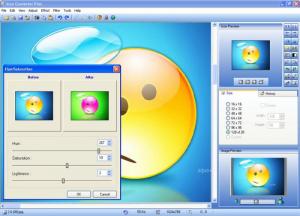Icon Converter Plus
4.8
Size: 10.87 MB
Downloads: 5827
Platform: Windows (All Versions)
In the Windows environment, every desktop shortcut or program executable needs an icon. Without it, the icon cannot be displayed. The problem is that most icons included inside programs are dull and boring and some users may want to change them to something more pleasant and nice looking. In this situation, Icon Converter Plus can be your answer. That's because this Windows program allows you to convert various image files into icons and also edit them in various ways, for making them perfect.
The program can be installed with ease and has a very intuitive and simple interface. After loading the application, the user will only need to open the desired icon or image file into the program's interface. After this, one will be able to adjust various settings for the image, like the contrast, brightness, saturation and so on and he will also be able to crop the image. Icon Converter Plus is compatible with any type of icon, even the large ones found in Windows 7.
After the icon is edited, the user can save it as an icon file or can export it to a graphical format, making Icon Converter Plus an excellent image editor, not just an icon software. Besides that, the program features a batch image to icon converter and vice-versa, which allows you to convert large numbers of images into icons at a push of a button.
There is a screen capture tool available inside the program's interface, which can capture the whole desktop and save it as an image file, with a single mouse click. What's more, the icon editor that comes with Icon Converter Plus allows you to create icons from scratch and can also act like a paint tool, because the icons created can also be saved as regular image files.
Pros
It allows you to customize any image file and save it as a regular icon. Besides that, there are numerous image file types supported by the application. Furthermore, the batch converter can transform a large number of images into icons and the other way around. What's more, the icon editor allows you to easily design icons from scratch.
Cons
Having so many features available inside the program's menu, some users may become confused. Icon Converter Plus allows you to edit any image file and save it as a regular icon with ease.
Icon Converter Plus
4.8
Download
Icon Converter Plus Awards
Icon Converter Plus Editor’s Review Rating
Icon Converter Plus has been reviewed by Jerome Johnston on 24 Jul 2012. Based on the user interface, features and complexity, Findmysoft has rated Icon Converter Plus 4 out of 5 stars, naming it Excellent